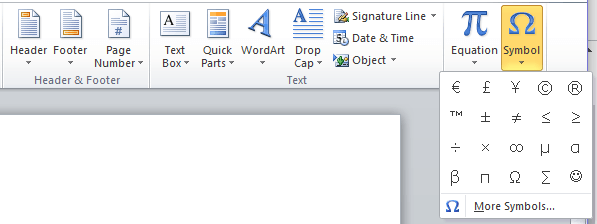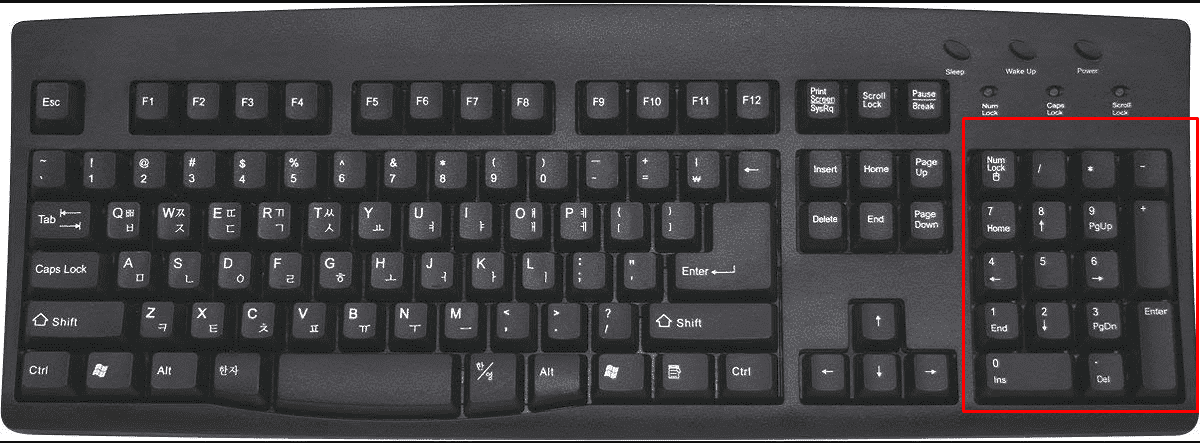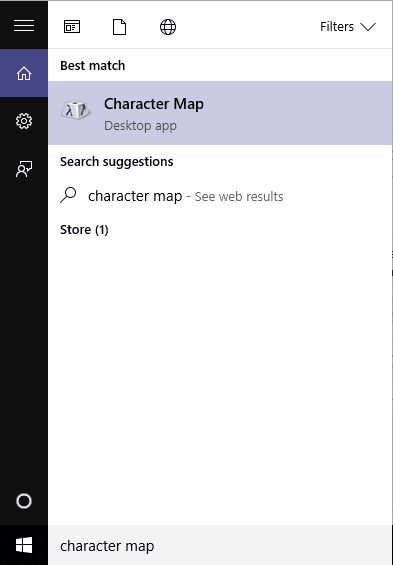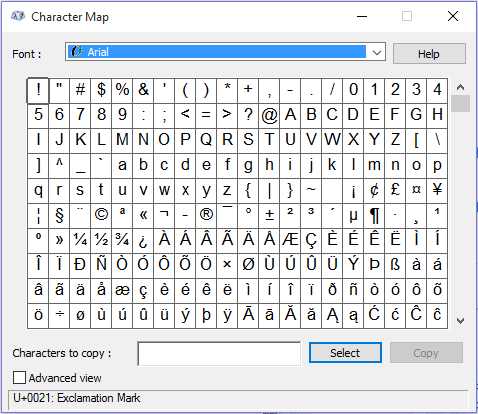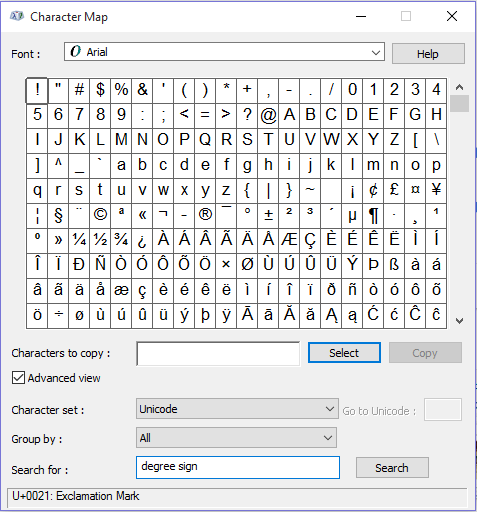What does a degree symbol denote?
Well, a degree symbol is mainly used to denote the temperature in the form of Celsius and Fahrenheit. The symbol consists of a small raised circle, historically a zero glyph. In Unicode, it is encoded at U+00B0 ° degree sign.
What does a degree symbol denote?Ways to Insert Degree Symbol in Word1. Use of Symbol Menu in the MS Word2. Use of Keyboard Shortcuts3. Use of Character Map
Ways to Insert Degree Symbol in Word
1. Use of Symbol Menu in the MS Word
As you can judge by the title name itself, it’s one of the easiest methods you can use to insert a degree symbol in your word document. All you need is to navigate towards the symbol menu option and follow the steps which are mentioned below: This method saves a hell lot of time and effort. So keep that in mind.
2. Use of Keyboard Shortcuts
The use of Shortcut key is the most reliable and fast method to do anything you like. Similarly, you can insert the degree symbol in word by simply making the use of keyboard shortcut keys. It ultimately gets rid you of scrolling the symbols in the symbol menu and saves a hell lot of time and effort. With this method, all you need is to hit a combination of keys to insert the degree sign anywhere in a Word document. Yes, it’s as simple as that. But one major disadvantage of this method is if your keyboard doesn’t have a numeric pad, you won’t be able to do it. So keep that in mind.
In order to insert a degree sign by using keyboard shortcut keys just follow the steps below. Important Note: If you want to make this method work, make sure the Num-Lock on your keyboard MUST be turned to OFF. If it is ON, the keyboard will not accept numerical input.
3. Use of Character Map
This method may sound a bit logical to you as you will need to have an access to the character map program of windows. In order to make this method work, follow the steps mentioned below. Conclusion So this was all regarding the 3 Ways to Insert Degree Symbol in MS Word – 2020 version. If you have any better suggestions then let us know in the comment section below. Would love to hear that.