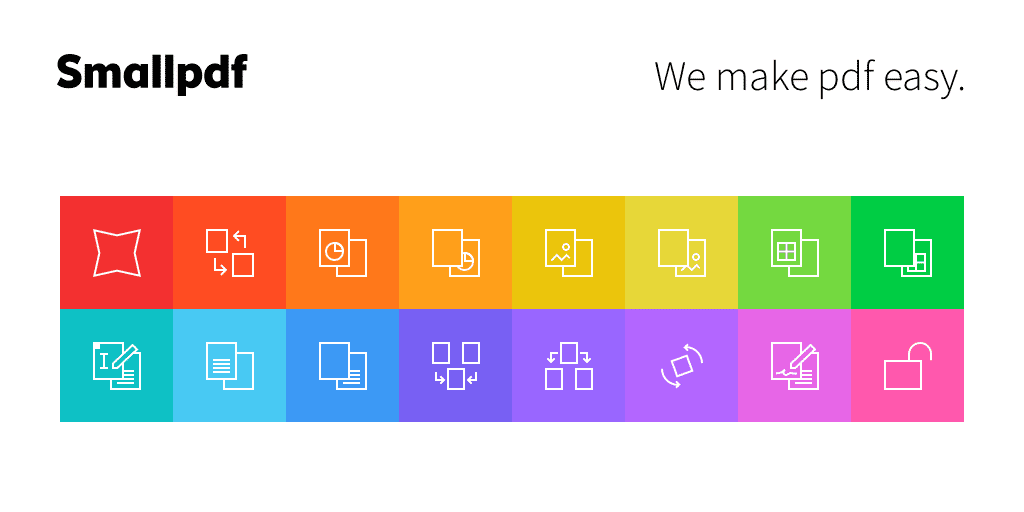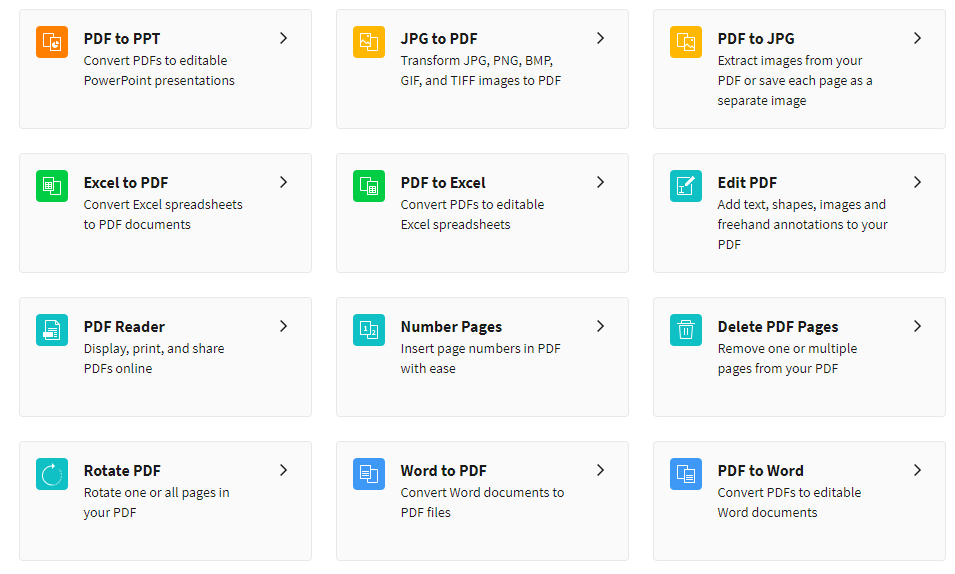Due to the popularity and acceptance of PDF files, many PDF management and editing tools have emerged over the past few decades. Smallpdf is one of the most feature-packed, easy to navigate, and perfectly priced PDF management software that simply gets the job done. You will be surprised to know that SmallPDF offers more than a dozen of PDF tools. Every PDF management or editing tool offered by Smallpdf complements the other and vice-versa.
We are happy to share the news that our good friends at Smallpdf have successfully crossed a massive user base of more than 1 Billion users. Yes, you read it right, 1 BILLION USERS. In simple terms, almost one in every 8 people on our planet has used Smallpdf. In this article, we have highlighted some important information about the company behind Smallpdf followed by the key features of Smallpdf that helped the service achieve such a humongous user base.
Smallpdf: Necessity Is The Mother Of Invention
The ages-old statement “necessity is the mother of invention” holds true for Smallpdf as well. Compress PDF is one of the first tools developed by SmallPDF. The story behind the development of this tool is quite interesting.
Smallpdf: Necessity Is The Mother Of InventionSmallpdf: 1 Billion UsersSmallpdf: Some Noteworthy Features1. Ability To Create And Edit Digital Signature2. Affordable Plans & Advertisement Free3. More Than A Dozen Of PDF Tools
Well, Compress PDF came into existence when the founders of the software were abroad at the time and needed a way for their families to compress and send them scans of their mail. Founded in 2013, Compress PDF helped millions to compress their PDF files without any technical difficulties.
Fast forward to 2021, Smallpdf now has a suite of over 20 PDF tools that are available on all mainstream operating systems like Windows, macOS, Android, iOS, and even as a browser extension. The software and applications provided by Smallpdf are now available in 24 different languages.
Smallpdf: 1 Billion Users
According to the stats shared by Smallpdf, the PDF tools from Smallpdf serve 40 million users every month and process over 25 million documents every week. Smallpdf reached the one billion users landmark around the same time as their birthday.
Dennis Just, CEO at Smallpdf stated that, “We’re delighted to have helped this many people simplify the way they work with PDFs. To put it into perspective, a billion people represent nearly an eighth of the world’s population, which is both staggering and also immensely gratifying to us, knowing that so many people enjoy our products.” Additionally, he further added that, “We predict that the trend towards digital document management will only increase post-pandemic with the adoption of hybrid and remote work policies, which are shown not only to be practical but foster employee satisfaction and productivity!’ You will be surprised to know that the team behind Smallpdf consists of just 90 resilient members.
Smallpdf: Some Noteworthy Features
In the next section of this article, we have shared some of the noteworthy features of Smallpdf that help it to stand out from the crowd and help people like us to manage, edit, and share PDF files with ease.
1. Ability To Create And Edit Digital Signature
As the name suggests, Smallpdf is a PDF management tool that has everything one could ask for. That said, Smallpdf has a dedicated digital signature tool that allows users to create and edit their digital signatures.
2. Affordable Plans & Advertisement Free
One of the primary reasons behind the immense popularity of Smallpdf are its affordable plans. Moreover, Unlike other PDF management services out there, SmallPDF is 100% advertisement-free.
3. More Than A Dozen Of PDF Tools
If your work revolves around PDFs, or you heavily rely on them for educational purposes then Smallpdf is a must-have software for you. Some of the best tools offered by Smallpdf are Compress PDF, PDF Converter, PDF Reader, Number Pages, Edit PDF, Protect PDF, Unlock PDF, and many more. CONCLUSION So this was all about Smallpdf. We once again congratulate the entire team for achieving such a great milestone.